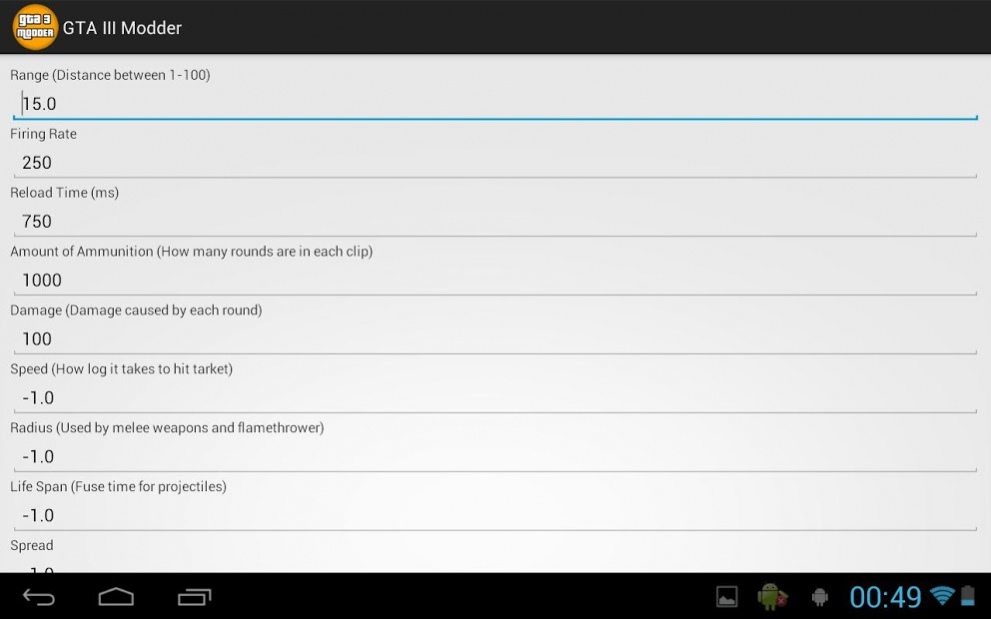JModder: GTA III Edition 1.2
Paid Version
Publisher Description
Please note: This is an unofficial third party application designed to allow users of the GTA III game for android to modify the stats of weapons and vehicles. The game is not included.
Makes the game even more fun.
*** Any issue contact us via email and we will fix the problem for you. If the issue cant be fixed we will refund you ***
Simple to use:
1. Open the app.
2. Backup current weapons and vehicles.
3. Make some changes.
4. Start the game and see your new mod in action.
Important: Game must not be running in background when mods are made. Game must be started after.
Hint: Good place to start is giving the Colt45 a negative damage; all the police use these so every time you get shot by a police officer you get more health.
Please note: This is a new app and has been tested on a number of devices but this doesn't guarantee there won’t be any issues. Please contact us directly via email with any issues or suggestions.
This application contains not code from the actual game, modifications are made to already existing files.
About JModder: GTA III Edition
JModder: GTA III Edition is a paid app for Android published in the Action list of apps, part of Games & Entertainment.
The company that develops JModder: GTA III Edition is Net Tech Development Ltd. The latest version released by its developer is 1.2.
To install JModder: GTA III Edition on your Android device, just click the green Continue To App button above to start the installation process. The app is listed on our website since 2014-01-02 and was downloaded 39 times. We have already checked if the download link is safe, however for your own protection we recommend that you scan the downloaded app with your antivirus. Your antivirus may detect the JModder: GTA III Edition as malware as malware if the download link to com.jdroid.gta3modder is broken.
How to install JModder: GTA III Edition on your Android device:
- Click on the Continue To App button on our website. This will redirect you to Google Play.
- Once the JModder: GTA III Edition is shown in the Google Play listing of your Android device, you can start its download and installation. Tap on the Install button located below the search bar and to the right of the app icon.
- A pop-up window with the permissions required by JModder: GTA III Edition will be shown. Click on Accept to continue the process.
- JModder: GTA III Edition will be downloaded onto your device, displaying a progress. Once the download completes, the installation will start and you'll get a notification after the installation is finished.